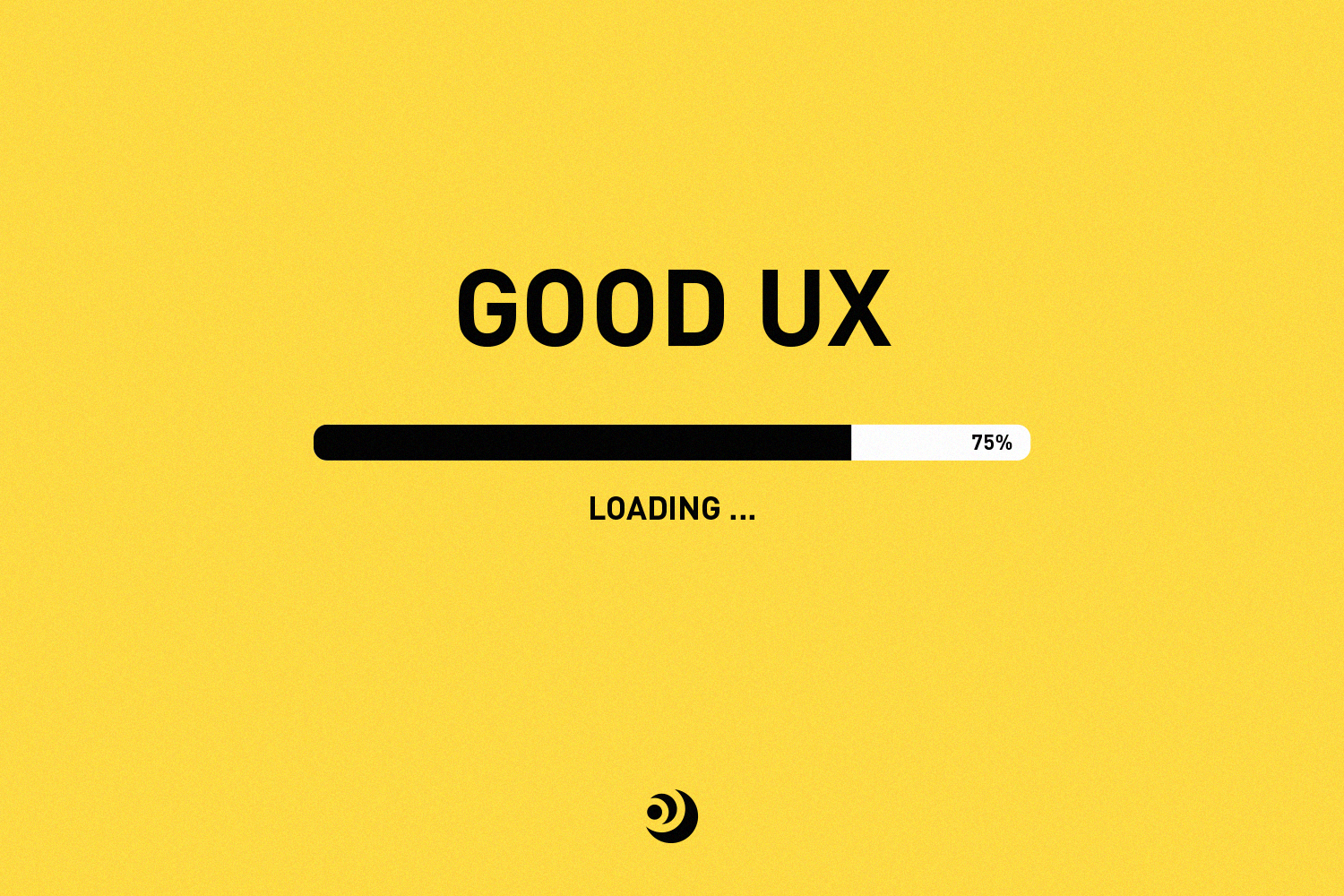5 Tips for Building Better UX Design
Working in UX design here at Mooncascade, I help create the link between the code our developers write and the idea behind the product through a visual language that everyone can understand.
As part of my job I try to stay current on trends and best practices and build something that’s both intuitive and transparent for our users, but the silver lining to this approach is that I pick up lots of handy UX tips that I can use in the projects I work on. After all, “Doing the UX” isn’t always easy. I don’t have to know how to code myself, but I do have to understand what it does. I work with a team to create the best possible user experience for our services, which means plenty of thinking, testing, and compromises.
UX design is powerful. It can bring teams together, make great ideas shine, and improve the way our world works. But though we designers like to think we’re important, our role boils down to something pretty straightforward: interpreting what’s given to us, and making it work. To help you do that, below we present our top five UX tips to follow if you want to build great UX this year.
Our top five UX tips: Tip 1 – Share your work
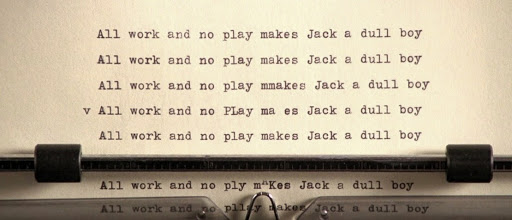
All work and no sharing makes Jack a dull UX Designer. Image: Shining
Sharing our work is something we do everyday as designers – and the first of our UX tips for today is simply to do it more. The more you collaborate, the more you’ll learn, and the more your skill sets will grow. You’ll get better at your job and get to know people in teams you might not otherwise have come across.
Internal collaboration is one step, but showing your work to designers outside of your office walls can also have a huge impact on what you do inside of them. Opening your projects early and often to a fresh pair of eyes can help refine your ideas, give you new leads, or just confirm that you’re on the right track. You never know, the person that looks at it may even have some UX tips of their own to share with you!
It also benefits the community at large. Great design comes with great discussions, and no one’s ever had one of those alone. So share a piece of code or an animation, link it on social media, and help spread the word about what others in your field are working on.
Our top five UX tips: Tip 2 – Stay up to date on new tools
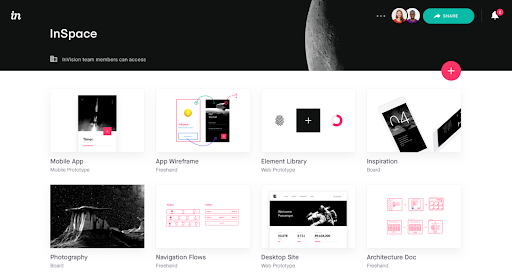
InVision is a digital product design platform powering the world’s best user experiences.
because it allows the entire product design workflow to be connected. Image: InVision
We all know that UX today is completely different than it was just a few years ago. It won’t be long before the mobile platforms we now build begin to lead into the IoT, and the second in our list of five UX tips reflects the progress that we’re all seeing in the industry.
As a designer in the digital age, you have to keep your eyes open for new tools that will keep your work on the cutting edge. The best ones will nurture your creativity and optimize your workflow, making it easy to kickstart ideas, jump on innovative practices, and efficiently build your projects.
One of my favorite pieces of software for prototyping is InVision. Its layout, drawing tools, and interactive design capabilities are fantastic, and the way it emphasizes teamwork through shared libraries and a fully synced workflow make this a go-to item for me when developing.
Our top five UX tips: Tip 3 – Practice what you preach
The software you use is powerful, and so are you. My advice: be the great designer your tools can make you be. There’s no secret way of achieving this—you just have to practice – and so that’s the third of today’s UX tips. Be proactive: accept criticism, read up on new techniques, and be open to new ideas. Make sure you take part in the design community by joining hackathons, starting conversations on social media, and staying current on UX/UI trends. Though sharing and collaboration are key, remember that at the end of the day you’ll be the one who owns what you build. So make sure you’re proud of it!
Our top five UX tips: Tip 4 – Avoid dark UX
This next one can be a little tricky. Every business wants their product to shine, and part of your work in UX will be to build something that makes customers buy whatever it is that your company is selling. But some take this a step too far, tricking users into doing or thinking something they didn’t intend to. This is called dark UX, and it’s been rightfully criticized across the board – so if only one of our UX tips from today’s list stays with you, this would be a good one to remember.
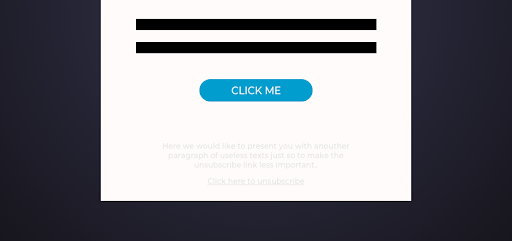
Although it might be attempting to use Dark UX, you can be sure that it will backlash at some point.
It’s better to build a genuinely great user experience instead.
Great UX will sell a product through transparent and user-friendly design. Dark UX might get a few more clicks in the short term, but it will almost certainly damage your company’s reputation in the long run. If you ask me, there’s only one fail-proof way to get customers to buy your product and keep coming back in 2019: build a genuinely great user experience for them.
Our top five UX tips: Tip 5 – Teach your user base
A big part of UX/UI is making a user’s time on your website smooth and intuitive. Among other things, this means cutting out visual clutter and minimizing the amount of energy readers have to expend thinking or inputting things online. That’s why the last of today’s UX tips is to teach your user base.
One of the reasons that UX is such an exciting field to work in today is that there are constantly new tools being added to the arsenal we use to make a user’s life easy. Most UX is designed to have people tap or swipe their phone touch screens. But there are a wealth of other hardware options available just waiting to be leveraged by clever designers. Vibrations are one high-potential element that could be used, for example, though the list goes on and could include cameras, GPS, or fingerprint sensors.
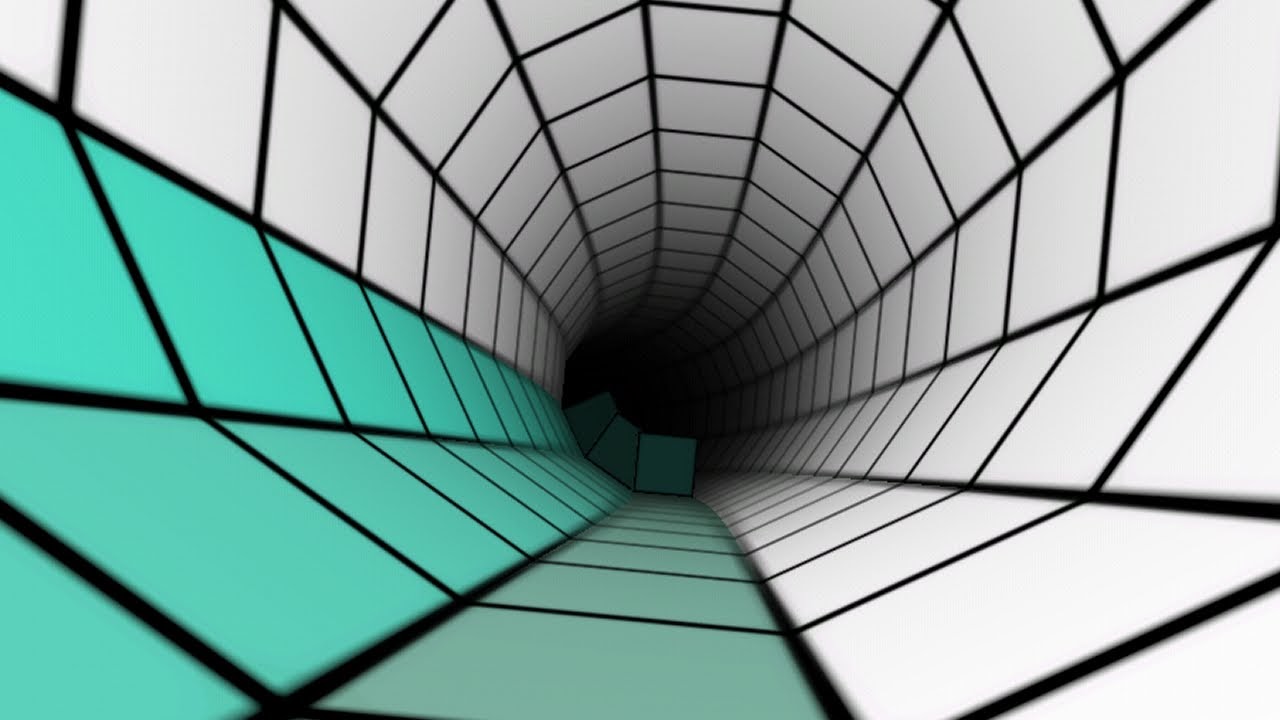
Design is both simple and powerful stuff. As interpreters in the world of product development, we have enormous potential to improve user platforms and help spread exciting new ideas to people across the world. In some cases, we can even change the way they think. All we have to do is put our heads to it.
Mooncascade
If you’d like to learn more about how to create good UX for your product or service, then have a look at what we have done in UX/UI Design, and get in touch. We don’t just watch change from the sidelines, we help make it happen. And we’d love to join forces with you along the way.